Posted by
admin on Friday, March 17, 2006 (23:34:53) (54148 reads)

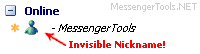
Here is a cool little MSN Name Trick that allows you to have an invisible MSN Screen Name. This nickname trick should work for most versions of Messenger (ie MSN 6, 7.5, 8.0). Just follow these instructions:
- Open the Options window so you can change your MSN Name
- Hold down ALT on your keyboard and type in 0160 using the Numeric Keypad (usually on the right side of your keyboard)
- Click OK to save your new Invisible MSN Name!
And thats all there is to this cool MSN Name Trick!
Are you looking for more cool tricks that you can try on MSN Messenger or Windows Live Messenger? You can check out our MSN Messenger Tricks page for some cool tips and trick ideas!
We also have a large collection of MSN Names right here at Messenger Tools! Go get some MSN Nicknames!




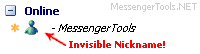
 MSN Messenger Nick Names
MSN Messenger Nick Names More about MSN Names
More about MSN Names
